From our start,
and I have wanted this community to create a supportive nexus for other family historians and genealogists on Substack. During today’s discussion, new member Ollie,, put a finger on it:It sometimes feels so lonely out here.1
Yep, that’s exactly right. There are so many unknowns about how Substack works and who reads what we create that it can get… lonely. We’re here to help each other with that.
Regarding the challenge of “many unknowns,” Robin and I wanted these Office Hours to demystify what we could and learn from each other. In today’s program, we focused on two topics and introduced a way for us to reach out for help.
Topic 1: How a Publication is Different from a Publisher
In the video that introduced last month’s session, “September Office Hours: Tips & Discoveries,” I updated some earlier Projectkin videos about how subscribing to a “Substack” can potentially create different forms of an account. It boils down to the difference between being a passive reader who only ever views posts in email or an active account commenting on the posts of others. I hope that post helps you understand why you’re sometimes asked for a password when, for example, you want to add a comment to a post.
I started with the presentation recorded above. Surprisingly, it was while preparing that presentation that I discovered Substack's change to how new account holders are brought onboard the platform.
Previously, when you created an account, you were walked through a set of questions that, after characterizing your interests, required you to set up your own publication.2
Today, when you create an account for the first time, the onboarding sequence skips all of that publication stuff and focuses on your interests. That means you can start commenting on other people’s posts right away and even start publishing articles without fooling around with the mechanics of a publication.
That’s much easier.
In the video, you’ll notice the example for
. See how their account name is entered as a subdomain and then automatically jumps (or redirects) to reflect a profile name.3 This is an account set up that way.If your account is set up this way, almost everything works the same as mine—more about the differences in a moment.
To test it, first log in to your Substack account and then visit xxxx.substack.com, where xxxx is your account handle.
If it redirects as above, then you probably have one of these newly-created accounts.
If you’ve taken the separate step of “creating” a publication, there are several subtle differences in what you can do with your publication. This may be an area where Substack is still making changes so what I tell you now may be obsolete tomorrow, but here are a few examples I’ve noticed:
You have the full range of capabilities for configuring your substack relating to customizing your theme, adding sections and tags (more about that below)
You can use your subdomain to be found more easily.
Comments made on your posts can readily be turned into notes that give your posts more visibility.
So, how DO I create a publication?
Great question, and don’t worry, it’s easy.
Be sure to log into Substack.
Go to Substack.com/settings
Scroll to the bottom, tap “Start a publication”
See the video above. Have questions? Let’s talk. I can meet with you 1:1 to help you through it. Grab some time here:
(I can’t commit to doing this in the future, but I’m happy to pay it forward for a while. Over time, you’ll help someone else. 😉 )
Topic 2: How Tags and Sections Are Different
As we went around the “Zoom” to see what was keeping each participant from being productive, we found some consistent patterns. In addition to the “what’s a publication” discussion above, there was also considerable confusion about “Sections” vs. “Tags.”4
The following is a quick summary with a few links I hope will be helpful. This will be a topic for a video in preparation for next month’s Office Hours.
Both sections and tags can help you organize your Substack publication, but in different ways that can be confusing. The key thing to understand is that both are optional.
Sections
I find that it’s helpful to realize that Substack was designed a little like a magazine with columns. Sections allow readers might want to subscribe to some columns and not others. They also allow publishers to arrange content so that articles about sports are separated from those about gardening, for example.
Any article can be in one, and only one, section. You can move it from one to another, but it’s only in one.
Once it’s in a section you can reference all articles in that section with a link like this: xxxx.substack.com/s/section (where xxxx is the name of your substack and “section” is the name of your section.) As an example:
We talked about other subtle variations on that using an external domain and redirects so that you get what amounts to a shortcut like
When we first launched, I had that going to an individual article about Office Hours, I just changed it to go to the whole section. Easy.
We also discussed how you can change the configuration of a section using the “Edit Theme” button in the Settings menu of your Dashboard. This is something you can do with a section but not a tag. We can come back to that at another Office Hours session.
Tags
Tags also give you a way to organize a publication, but they’re more like labels or hashtags in that:
Any article can have one or more tags.
You may use tags to cross-reference materials or to find something quickly. Once you’ve added a tag like “Genealogy,” Substack will helpfully suggest it if you start typing so that you don’t end up with variations based on typos. As with Sections, you get a nifty way to link to all items with that tag just use the indicator /t/ after your substack URL, for example,
With such a general word, we’ve applied it to almost everything. This time though, it’s more about upvoting our articles into a larger topic of “Genealogy.”
Tags & Algorithms
We don’t have a confirmation from Substack, but we suspect that the tags you use in your posts are also used by the platform “feed” algorithm to determine whether to suggest your post to other readers.
This discussion was triggered by a post from a Substack team member who announced that a Substack developer was accepting suggestions for new “tags” to appear across that “dynamic list of categories” on the home page. 👀
That got me excited. I wanted Substack to commit to creating a “dynamic category” for Genealogy everyone could benefit from. With the intro, my new friend Ryan created a navigation tag for me as a test. And it worked (temporarily anyway)! I soon doubled down on suggesting that all of use the tag “Genealogy” routinely in our posts.
I hope that gives a respectable summary of today’s session. I found it fun and useful, and I hope you do as well. Until our next session on November 12, register here.
Also, join us for our
Roundtable later this month5 to focus more on the practical aspects of our work in family history.
Remember, if someone has forwarded this post to you and you find it useful, kindly thank them (for us 😉) and then:
To be clear, I wasn’t recording during that portion of the program, so these may not have been the exact words, but I believe that was the sentiment. It was spot on.
That was very confusing and resulted in many users creating publications with names like “Bob’s Substack.” You can still see these by searching for “My Personal Substack” which was the default description.
That won’t happen if you’ve configured a separate publication. For example, where my handle is “@projectkin,” I have a publication named projectkin.substack.com. I’m also a writer on several other publications, including missiongenealogy.substack.com.
My two go-to sources of explanations weren’t very helpful here, but it’s always helpful to remember what those are:
Support.Substack.com (fabulous resource if you know what the function you’re looking for is called.)
Any dashboard has a “Ask A Question” button that triggers Substack’s AI-fueled bot. The bot has full access to your configuration to be infinitely patient. Ask the same question 15 times if you like. You can also ask the bot to escalate for you to a technician… that only works sometimes. ¯\_(ツ)_/¯
Please note that we’re looking at ways to make these two programs, Office Hours and Roundtables, available to our community down under. So starting on Tuesday, January 7th, we’ll be offering a combined Office Hours/Roundtable session at 4/7 PM PT/ET in the Americas, noon NZDT, 10 AM AEDT, 7 AM AWST in New Zealand and Australia, and midnight in London (by then GMT). Stay tuned for our posts on the registration page.






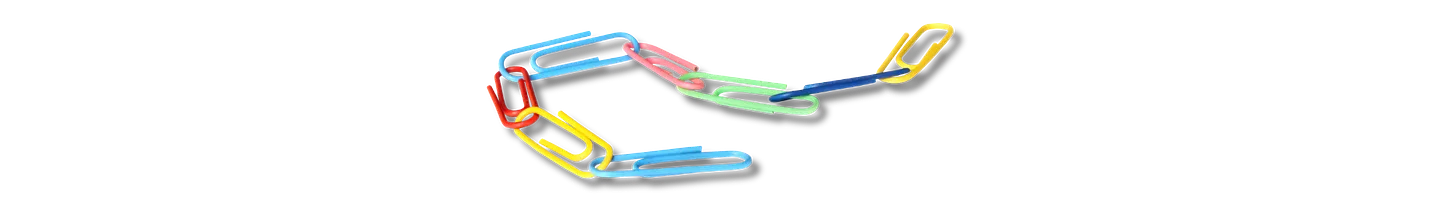









Share this post