Many thanks to the members who were able to join today’s program live, including from Family History Bowerbird, from Heines Sight, from Musings of a Storyteller, from Past into the Present, from Narratives, Proof Arguments, and Genealogy Tips, and from BJNL’s Genealogy and Kyeburn Diggings OPS.
Such a delightful and helpful group, I’m reminded of the wonderful variation in perspective we get by ensuring now that these programs rotate between Pacific- and Atlantic-friendly times. If you had to miss this one, I hope you can join us in July when the program is scheduled for July 1st.1 I hope you can join us.

Today’s program covered a lot of ground as we touched on
Accounts vs. Publications. This seems like such a simple idea, yet it can get confusing, especially in the ways names appear and how you might use them to thank other Substack writers.2
Subtitles & Open Graph (or metadata) descriptions. When you add a subtitle to your post, Substack grabs that as the default for the metadata description. That’s useful, but not always what you intend. We talk about why and how this affects the SEO for your post.
Optimizing your posts for SEO by also ensuring that every image includes an ALT description, and how to add it. A terrific, and often overlooked tip.
Embedding links and handles in Notes, and more generally an understanding of how links are handled across Posts, Notes, Comments, and Chat. In answering this terrific question, I also referenced the “Substack Formatting Behaviors” PDF attached to last month’s notes. (A useful example of embedding too! 😉)
How to control the way images appear in preview text when embedded or displayed outside of Substack. This is the example I mentioned. Note how any image appears as an embed by going to the Facebook Sharing Debugger (you’ll need to log into your Facebook account.) As an example, test with this post from
. It was created for the Projectkin Members’ Corner and where I figured out this layout trick.How to show two or more photos side by side. The answer is a Gallery, though we didn’t show that in screensharing.
As always, if you know someone who would benefit from learning more about how to get the most out of Substack, feel free to share this post!
Again, thank you all for joining with such enthusiasm and kindness. I look forward to our next gathering on July 1 for the Atlantic-friendly times and August 5th for the Pacific-friendly times.
Apologies to our friends in Canada for scheduling this on Canada Day. We’ll all take a moment to give thanks to wonderful neighbors to the North. 🇨🇦
See what I did there up top with references to both participants by their “@” handles and their publications. Look closely and you’ll see that some are eponymous in that they use their names as the publication URL, even as it has a different title. When you first set up your account, this is exactly what Substack encourages you to do, but sometimes that’s not the best. It takes a while to decide what works best for you.


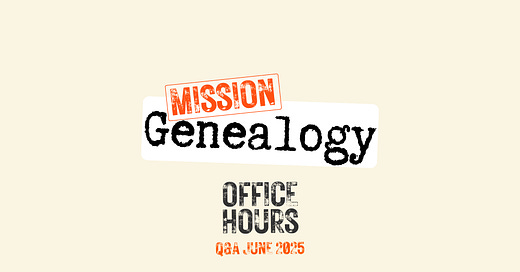












Share this post