Based on feedback from my earlier post, “Preparing for Office Hours!,” this session was aimed at folks who have substacks of their own but are a little confused about feature functionality. As I offered in that post, I’d be more than happy to work 1:1 with folks who are new or want a little more dedicated time. Here’s that post as background:
Preparing for Office Hours!
·Help me prepare to help you — and other family historians and genealogists in our Office Hours session next week. Did you want to join us? Register now and get the Zoom link via email. This first session starts at 10 AM PT, 1 PM ET, 6 PM BST, 19:00 CET.
What We Learned!
For the benefit of those who couldn’t make it1, here’s a quick summary and reminders about some of the tips and tricks shared:
We started the session with a super-short presentation ☝️ that walked through the core elements of the Substack interface to center everyone on a common language. From there, we “went around the Zoom” to see who was there and what their Substacks were, and asked our questions. As with our last Mission: Genealogy Roundtable event, we kept the video off for this portion of the discussion to allow us all to speak more freely.
Joining Us Today
(Note account name “of” publication name. Now you can explore new Genealogy and Family History-centered stacks:2)
- of
- of Genea.ca (that’s his business site, no substack yet.)
- (no substack yet, but published both Project Recipes and Members’ Corner piece for the .)
- of
- of
- of
- of
- of
Topics
We covered a range of topics, many of which we can circle back to with tools and tips, these were some of the topics I captured in notes and some of the tips mentioned:
Learning how to edit copy in Substack (and use the support tools.)
Mentioned were favorite support tools, including support.substack.com and the all-important AI-fueled bot found only in the “dashboard” for writers or buried deep in the help pages of support.substack.com. Tips for using the bot:
If you don’t get a clear answer, ask it again a different way. If you get an answer that doesn’t work, tell it that it failed and asked again. (It never gets impatient.) If the answer is illogical or wrong, tell it so. Sometimes it is wrong! (But we have reason to believe it reports on its own failure.)
Struggling to optimize content length
“It depends” was the consensus.
PLUS: a nifty tool most of us never realized was there. If you tap the “i” button in the bottom right corner, you get a nifty pop-up with post length:
How to add a page to the top of a stack
Oh, good one! Not obvious, and very useful. For any post you on your own publication, can view it on your published stack and tap the three-dot menu […] to get this item, tap “pin to home” (or “pin to section” if it’s in a section.)
You can also do this from the post list in the Dashboard. Before it’s published, you still get access to the three-dot menu if you view your post in the “draft preview link” you’ll find in the “settings” button at the bottom write of any post while you’re editing it. “Hide from …” lets you do the opposite. While double-checking my answer in the support bot I was directed to this extensive help section about controlling your publication layout.
(Curiously support articles don’t embed. 😉)
Fear of investment
I thought this was a delightful way to characterize the challenge of investing in a new platform before you either understand it or have confidence that it will be here in a few years. We discussed concepts and strategies.
First, is the fundamental business model choice that Substack has made to commit that as an owner of a publication:
You own your own content, they do not
You own, and control, your own lists of subscribers: the list of email addresses you collect of your subscribers. (They handle subscribe/unsubscribe and similar logistics.)
Second, are strategies to archive and protect the content and lists
You can download your list and your content any time (visit publication Settings, then search “export” — it’s down at the bottom near the delete button.)
It’s a good idea to do that in some scheduled way for archiving purposes.
Exploring Substack for importing Podcasts
Though we didn’t discuss this question at much length, you’ll find a number of superb tools within Substack’s own support pages like this one, or their fabulous stack about Substack, like this primer:
Using Substack for Education
You can use Substack for education as well as storytelling. You don’t get some of the elements like a table of contents you might expect from publishing tools, but for reasonably short pieces it works quite well.
You also have a number of functions we didn’t discuss at length but I know from using with Projectkin including:
Rich video features with transcripts (see the video above as an example, or
where you can see project recipe, for example, for Memory Books for Memory Loss. (That’s another form of embedded post, by the way)
How can I share an external link and have it “preview?”
Just about any video link you paste into Substack will embed so that the player functions are available. (Interestingly that includes Instagram video links.) To get other links to embed, however can be a little tricky.
Here’s a trick I shared that works quite well:
Take a screenshot of the target link as previewed in other apps like Facebook, then make that image a link. For example, this article with embedded video about the All Creatures Great and Small from the Yorkshire Post.
Now, select the image then type Command/Alt-K, that brings up the link interface. From there paste in the link to the target site. Voilá, you’ve created an apparent embed.
To get extra fancy, here’s how to generate that ☝️ preview link of what a link would look like if pasted into Facebook. Use Facebook’s “sharing debugger” tool designed for developers.
Paste in your target link (you might need to “scrape” if your link hasn’t previously been scraped or has recently changed.
Do a screen grab to capture just the section you want. Useful, huh?
How do I know who sees my posts
Another terrific question from the deceptively simple view:
First, every post that appears on a public substack could be viewed by anyone on the web. It’s also discoverable on the web based on the title and description you’ve given it in the SEO fields of the post (which are automatically pre-populated for you.) See the Settings button.
Next, realize that depending on what toggles you set in the “continue” button in the top right of the edit window, your post may go out to your email list (the default) and may (or may not) get posted to your stack (again, like a web page.) The default is to publish to the stack and send to subscribers.
Finally, there are the mysterious “followers.” These are people who had been following your publication without subscribing. (It used to be you could also follow a person, but I think that’s changing.) These people see your publication in their feed in the Substack mobile app and web interface but do not get your posts via email. This is the list of posts that appear across the top at substack.com/home. As long as you’re logged in when you tap that link ☝️ you’ll see something different from what I see.
Oh, and by the way, notice that list of tags across the home page has been in the Notes lately as we (at
) have been lobbying for a new “tag” for Genealogy. I just asked the support bot what those were called and how they differ from the categories you select when signing up for an account. Here’s what I learned:1. Tags on Substack.com/home: These are used platform-wide to organize and categorize all content on Substack. They help readers discover new publications based on broad topics of interest like "US Politics" or "Culture."
2. Categories for Publications: When a writer selects categories for their publication, these are more specific to their content and are used to help align their publication with similar topics in Substack’s search and discovery tools. Writers choose these during the setup or adjustment of their publication settings to better describe and position their content within the Substack ecosystem.
While both tags and categories help in organizing and discovering content, tags are generally used for broader navigation across Substack, whereas categories are specifically for tailoring a publication’s identity and discoverability within that framework (read more).
I hope you found that as helpful as I did. Here’s our discussion about Tags, which we hope will lead to a specific Tag for Genealogy—maybe even a Category. Remember, in that example, it was only in test. As of this writing, it’s not live yet.
Are there others you think might benefit from all of this or what we’re up to with
? Feel free to share this post using this button or just forward the email. Go ahead; I’ll wait.I hope that’s a help and that I’ve captured it reasonably. I look forward to these sessions every month, and I’m still quite serious about offering 1:1 sessions to anyone who needs more help. All I ask is that you allow me to record bits that I can re-use to help others. To sign up, just find a time on my calendar here 👇
While I have you with your calendar open, why not take a moment to register for next month’s Office Hours session on October 8 or our next Roundtable event on September 24? Those descriptions include links to the Zoom registration pages and are always on the Projectkin.org/events page.3
Finally, if you’ve followed all of that, you just might enjoy my “Private Podcast” Project Recipe event scheduled for Thursday as Projectkin. Learn more about it here:
I know you’ll all join me in welcoming
, my partner in , back from her vacation next week. 🙂↕️(Including our friends Down Under who couldn’t stay up until the wee hours to join, Thank you,
😉)I hope you don’t mind my mentioning you. Please let me know if you’d like me to remove you from the list.
That saves Mission: Genealogy have the added expense of its own calendar.














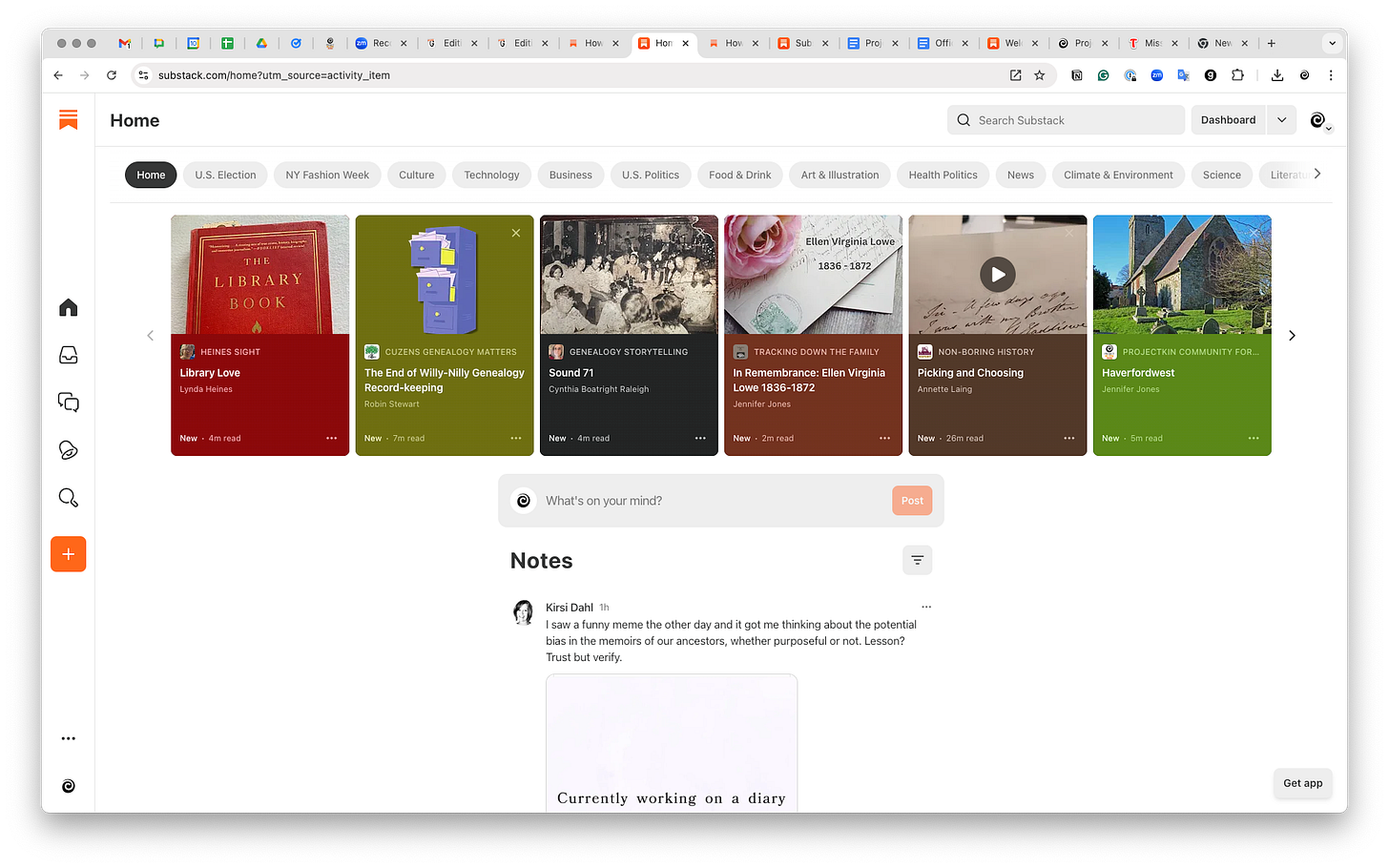











Share this post