Exploring Substack’s Human-Powered Recommendation Engine
Genealogy has always been a team sport. Here's how you can use Substack's built-in recommendations engine to find and support other genealogists. Together we’ll build a vibrant community.
This post is an update to a post of and I wrote about recommendations when we first launched the platform. This version includes changes to the platform, offers some tips, and asks you for an opinion.
The Power of Real People
Substack is not only a comfortable place to write, but it’s also a great place to read and consume media. As in the real world, the challenge on the platform has been finding others who share your interests. Social platforms like Bluesky and X use hashtags like #FamilyHistory, #Genealogy, or #Cemeteries. Facebook combines these hashtags with pages and groups.
There’s none of that here on Substack, and that might seem odd. Let me explain. Like generosity, community isn’t a zero-sum game. Forget the “like-for-like” and “friends/followers” games of social media. Generosity and curation are the goal here. If you focus on encouraging the work you like, you’ll get more of it.
As you spend time in conversations with other family historians and genealogists here on Substack, you’ll start to appreciate why this works better for a community driven by individuals and their passionate interests. Let me show you how.
With so many new folks joining Substack, I wanted to share this general perspective and a few key terms. This should get you started.
Fundamentally, this platform is designed to connect and suggest readers based on their interests and recommendations. It’s driven by algorithms, to be sure, but the variables in the formula lean heavily on real readers making recommendations, likes, restacks, notes, and comments. These are elements that encourage human consideration, feedback, and thought. They’re harder to game than hashtags.
The result is a human-powered recommendation engine that’s more authentic than you would find on social media channels. Using the background and terms you’ll learn here, you’ll discover a range of advice on strategies to help you tune your feed to the kind of work you want to read. As a writer, they’ll help you understand how to find your readers. These are the key elements to watch for.
Categories, Tags & Curation
When you create an account to read or write, you are asked to select at least two topic areas of interest. These are very general areas, like “History,” “Culture,” or “Politics.” It feels like a librarian asking about your interests before suggesting books to read. When you first open an account in a browser or first launch the mobile app, you’ll also be asked for your topics of interest.
Once you make these selections, they will influence what you see in your reading queue (the series of posts below the category list). The publications you subscribe to or follow have similarly defined primary and secondary categories. As a reader, your reading queue reflects new posts from the publications and writers you subscribe to or follow. Among them, you’ll also find posts in related areas getting a lot of engagement and a few in your interest categories. The precise mix of the algorithm is a secret sauce for Substack.

Genealogy is not available as a primary category everywhere at the moment. I actively campaigned for it as a category starting in the summer of 2024. I’m getting it in the San Francisco Bay Area, but I haven’t seen it anywhere else yet. This tells me that categories are still pretty fluid.
Other powerful mechanisms also feed this “recently commented on” curation algorithm for Substack:
Notes: These are the comments you share in answer to the question you see on your home page, “What’s on your mind?”
Comments: These are the comments you add to Posts and Notes.
Restack: You “restack,” or create a “restack,” when you include the link to a Post or a note in a new Note.
You’ll find many experts on Substack writing about increasing readership or paid subscribers. They’re great resources. You’ll discover many marvelous mavens showing you how to use tags in your posts to improve visibility. It’s a subtle art on par with SEO. You’ll learn a great deal from this advice, but my advice would be to do what makes you comfortable first.
Understanding your readers, getting comfortable with a layout, and determining structural elements are also crucial to raising your visibility if that’s important to you. Again, you’ll find experts ready and willing to help. Substack is not funded by advertising. They make money when you make money on paid subscriptions. This is good, it rewards quality.
I’ll defer to experts. My goal here with — is to help us all contribute to the generous community we want to see.
I genuinely believe that if you focus on creating quality work, others who share your interests will notice. Generously sharing the work you admire, support, and love will encourage others to do the same. Substack co-founder Chris Best this way:
“The more you read with agency and are able to curate your attention, the greater the return your mind will get from the time you’ve invested in reading every day.”
Direct Recommendations.
In addition to the feedback you leave in comments, notes, and restacks, Substack has a straightforward way to share what you love with others: recommendations.
This simple mechanism allows you to find other Substacks based on what other people tell you are good ones. It’s like reviews attached to publications. You need a publication to leave a recommendation. It’s like skin in the game. Sharing what you read (and why) can strongly influence what others read. This creates a very human mechanism to support the work of others.
A recommendation can be as simple as a button.
When you subscribe to a publication, you’re usually asked if you want to recommend it. That can be awkward if you don’t know the publication yet. I don’t think you should feel pressured to recommend another publication, especially if you’ve not read it yet. Go ahead and skip that step. It beats clawing back a recommendation. When you’re ready, you can add a recommendation, and even better, a few words to explain why you want to share with others. There’s more about how that works in the Substack documentation on recommendations at the end of this article.
🪄🎩 Magic: Though the guide doesn’t spell it, they also tip their hand to a nifty trick. You can configure a button for your posts that effectively asks for a recommendation. To create that yourself, you add a “custom button” to your post(s) and include this 👇 as the link1
Once done, it’ll look like this.
Some publications generously share their recommendations on their publication pages. I try to do it “above the fold,” which is the area you see when you open a page in a browser. You manage this as a configuration in your website theme editor. I do this for both Projectkin Community Forum and
. Substack rotates recommendations so that your entire list gets visibility. Recommendations are not only kind, they’re a generous gesture that helps our community as a whole.In the recommendations settings for your publication, you will have an opportunity to manually select up to three written recommendations to include on your welcome page. I try to rotate mine. In your Recommendations settings page, you can see how many subscriptions came to you as a result of each recommendation. It can be pretty astonishing.
To configure that page, go to your Manage Blurbs button in Recommendations on your Dashboard.
Anyone can view the recommendations of any other Substack.
/recommendations
Finally, few people realize that there is a single page that reveals all of the recommendations for any publication. Once you find a writer or publication you love, why not visit their recommendations page and discover what they recommend? Chances are their recommendations will be right down your alley. All written recommendations will also appear on these pages. Publication owners are limited to just three “blurbs” on their welcome pages. These can be a gold mine for guidance on new writers to follow or subscribe to.
I hope that gives you a sense of how these elements work together as a recommendation engine. The generosity of this community has become a reliable source of motivation for my work. I hope it can be as helpful to you.
Side Note about Recommendations: A Work in Progress
Here’s the thing. With all of this ❤️, insightful comments, and heartfelt recommendations, it can be hard to navigate the social landscape. My rule is that if you’re authentic, you’ll be excused for the inevitable social faux pas. I know I’ve benefited from gracious indulgences from so many of you.
Here’s just one I know I’ve made. Candidly, I’d appreciate your feedback:
My naive mistake: I’ve tried to manage two publications from two different accounts.2 I expected to invest time in posts and events, and I planned to do it as
— keeping my authentic identity.
That works for posts and events. But here’s the problem:
It appears that I’m not subscribing, reading, or recommending any of my
readers’ work.
Honestly, I try. You probably have no way of knowing. Using my
account, I’ve gone out of my way to follow or subscribe to almost everyone who subscribes to the publication. From there, I add my comments, notes, and restacks. I expect many subscribers don’t know me for my own publication the , nor why has followed them. I know it’s awkward.Let me first apologize if this particular point has frustrated you. I only recently realized it. I describe it here as an example of the well-intentioned missteps. We’re all figuring this out together.
On this point, I really would love your thoughts. This may be a good place to start conversations about how these elements work together. In the process, I hope we can all get better at supporting each other and build the community we want to see.
To learn more, I recommend these two sources as a good starting point:
From Substack’s documentation pages, Support.Substack.com:
How can I recommend other publications on Substack?
Substack uses these pages for cross-referenced, procedural discussions. If you have trouble, you can always use the terminology you learn from the procedural pieces to ask further questions with the Support Widget at Substack.com/support.
From Substack’s own “About the Platform” newsletter, .
Feb 22, 2024 Upgrading Substack’s recommendation network
A terrific resource for the thinking behind Substack features or discussions of best practices.
Sept 19, 2023 An algorithm for quality
Post by Substack co-founder Chris Best makes the case for using algorithms to “serve human ends.”
Please don’t use this in every post; you’ll make me look bad. 😉 This is tricky because Substack has configured the subdomain “your” so that when a logged-in user taps on it, their own recommendations settings page opens. That’s where they would write a recommendation for your publication. Consider this an undocumented feature and don’t tell anyone 😉
This was a consequence of setting MissionGenealogy up as a joint publication. I’m very proud of how this all started and still grateful to for having the faith in me to jump into this heart-first. A benefit is that I can share responsibility for it over time, but for now, it creates this particular problem.






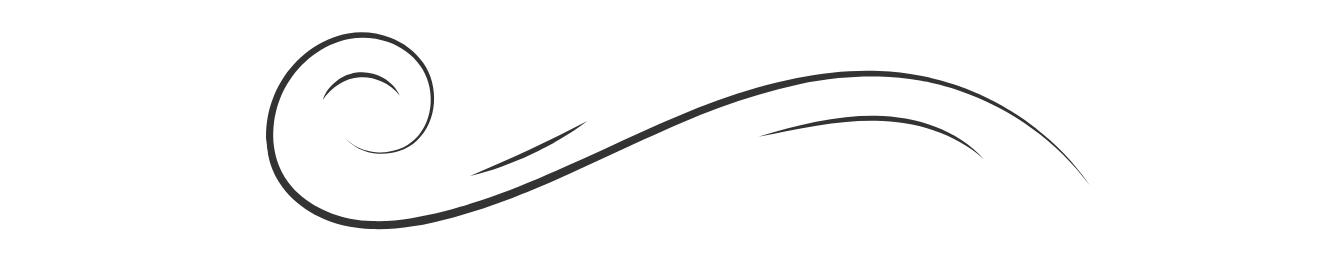



Good info. Right now I am stuck in Substack hell. I have a post that I accidentally published to only one email. Now I can't get back into post editor to correct that. Substack help is no help. This app is far more complicated than it seems. So, if anyone was wondering where my post for Monday morning went to. It is stuck in pergatory.
Wow thanks Barbara for great information on navigating Substack and how to recommend and find other's recommendations. I learned a lot.